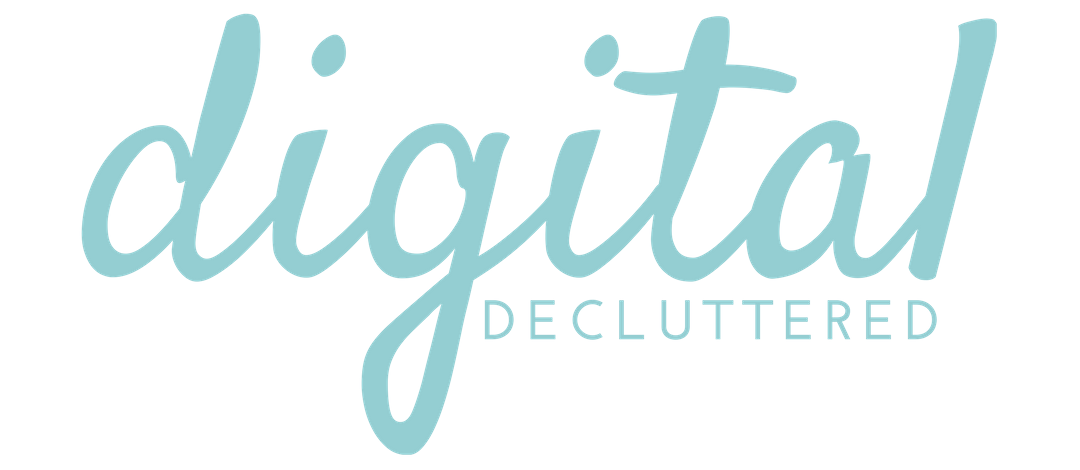Facebook Privacy: Who has access to my Facebook profile? (And how to remove them)
There’s a lot of talk about Facebook Privacy at the moment, and people are asking: “Who has access to my Facebook profile?” Here’s how to find out which apps and websites have access. And how to remove them if you want.
You may also be interested in my podcast episode on getting organic reach with your Facebook posts:


You’ve heard the news about third party companies accessing you’re Facebook data. But have you asked the question – who has access to my Facebook profile? It’s actually easy to find out. And just as easy to revoke their access.
Unfortunately this is not retrospective. So any data they have, you can’t change. But follow these steps and in just a few minutes you will be protecting yourself and your data on Facebook moving forward.
Step One: Answer the question – who has access to my Facebook Profile?
Start by selecting the downward pointing arrow in the top-right corner. Then select Settings from the drop-down menu.


Select Apps and Websites from the left menu.


A list of apps and websites with access to your Facebook Profile will be displayed.
Click on Show All and you will now be able to answer the burning question: Who has access to my Facebook Profile? That answer may surprise you. So let’s remove the ones you don’t want.


Step two: Protect your Facebook Privacy – how to remove Apps and Websites
You now have a full list of apps and websites with access to your Facebook profile displayed. You need to decide who to remove. Removing an app or website may delete your account access and data in that app or website. It is important to take this into consideration.
For each app or website you want to remove, click the checkbox next to its name. A tick will appear in the checkbox.


Next, scroll back to the top of the page and click on the Remove button.


A pop up box will appear asking you to confirm you want to delete the apps and websites you have selected. You are required to click the checkbox if you want to also delete anything the apps or websites has published on your behalf on Facebook. Click the Remove button to complete.


You should now receive a confirmation that Facebook is removing the apps and websites you have nominated. All you have to do now is click the Done button.


Step three: Take ongoing steps to protect your Facebook Privacy
Set up a regular schedule to check and remove apps and websites you no longer want to have access to your Facebook profile.
I have added a recurring calendar alert on my computer. On the first of each month I get a message saying: Who has access to my Facebook Profile. This reminds me to check and clean.
I hope this has helped you to address some of your Facebook privacy concerns. And more importantly, revoke any unnecessary permissions.
Got questions about who has access to my Facebook profile?
If you have any questions about who has access to my Facebook Profile or other digital marketing topics, please join my free Facebook Group for updates and to join the conversation.
DISCLOSURE
One of the ways I try to cover the costs of maintaining Digital Decluttered and offer free courses to my audience is via a small number of affiliate partnerships (with tools I genuinely use and love) where I get a small percentage commission on sales made via referral. You don’t pay any more for purchasing via my affiliate links – in fact in some cases you even receive a discount. If you click one of my affiliate links, your support is greatly appreciated.