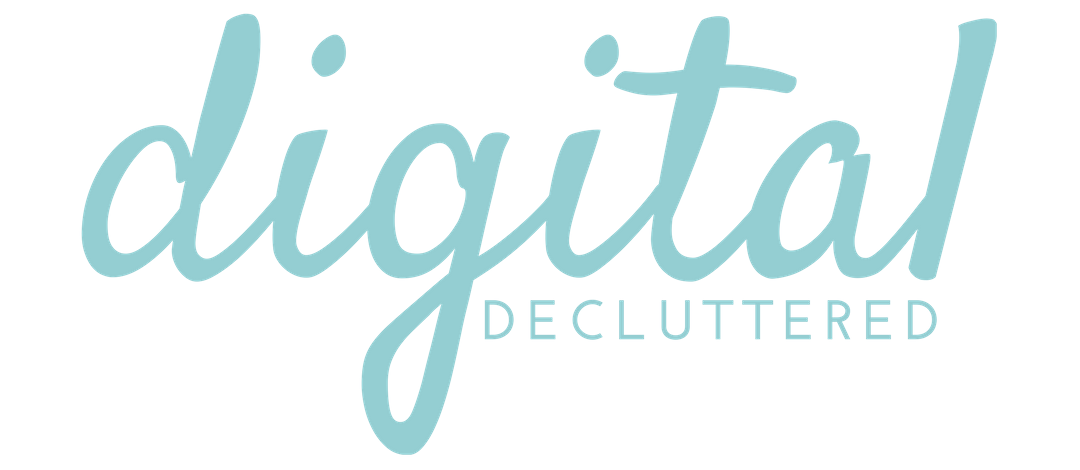What’s new in Canva 2.0
Canva has changed! Find out what’s new in Canva 2.0 including an overview of the changes and new features you can utilise with your designs.
The update has a number of key features that are being emphasized but there is also some streamlining of the design dashboard and processes.
In this article, I’ve summarized the key features, but I will also be producing tutorials on some of the smaller changes and how they improve the experience of designing in Canva.
Make sure you join the mailing list for weekly updates as new tutorials are published.
You may also be interested in this episode of the podcast:


New in Canva 2.0: Quick summary of key features available now
- Canva social media scheduler (game changer!)
- Presentations can be set to autoplay, so they can play on a loop
- New and improved Animator
- Homepage search bar
- Keyboard shortcuts
- Collapse the left sidebar for more design space
- Share your presentation or document as a fullscreen website
- 100+ languages
- Publish directly to LinkedIn, Pinterest, Facebook, Twitter, Slack and more
- Presenter view (with notes)
- Embed your YouTube videos, GIFs, Tweets, Facebook Posts and more
- Stacked bar charts
- Add emojis to your designsScroll down for more details on each of the features that are new in Canva 2.0.
FREE Canva beginner’s course
This free Canva beginner’s course will teach you how to create graphics for your website, social media and more. Learn all the basics quickly, easily and for free in less than one hour. (Currently being updated for Canva 2.0)
Five step-by-step lessons
Master the basics by learning how to adapt templates, use text, color, lines, shapes, illustrations, photos, download and batch produce content.
Free, yes, completely free
No sales pitches, no products offered. Just a free course so you are on your way with Canva in less than an hour.
New in Canva 2.0: Schedule your posts to social media with Canva Schedule
Now you can design your social media posts and schedule them all in the one app. New in Canva 2.0, this one is an absolute game-changer. You can post immediately, or schedule hours, days or even weeks in advance. Canva Schedule will take care of the rest, posting your gorgeous graphics to Facebook, Twitter, Pinterest and LinkedIn according to the plan you’ve set. And there are more platforms coming soon.




New in Canva 2.0: Autoplay presentations on loop
Want to create a presentation that plays on loop? The autoplay feature is new in Canva 2.0 and allows you to create looped presentations. Select Present from the Publish dropdown menu, then select Autoplay.


New in Canva 2.0: New and improved Animator
Canva’s Animator lets you instantly transform your designs into movies and GIFs. With six animation styles available, you can animate and download in seconds. The animation feature was available in experimental format in Canva 1.0, but is now updated and improved in the new Canva 2.0 release.


New in Canva 2.0: Homepage search bar
Search over 800 design categories directly from the homepage to access templates quickly and easily.


New in Canva 2.0: Create a stunning website with just a few clicks
Create a website in just a few clicks, with 100 beautiful templates and four navigations styles.


New in Canva 2.0: Fast-track your design with keyboard shortcuts
Speed up your design process with keyboard shortcuts. New in Canva 2.0, you can access the full list when you are on a design page. Click on the purple circle with a question mark in the bottom right-hand corner of your screen, then select Keyboard Shortcuts.


New in Canva 2.0: Collapse the side panel for more design space
Need more design space? New in Canva 2.0 you’ll find the nifty option to collapse the left side panel – just click the button on the right side of the side panel.


New in Canva 2.0: Share your presentation as a document or fullscreen website
Share a presentation as a document or a fully clickable website.


New in Canva 2.0: Express your creativity in 100+ languages
Canva 2.0 is available in over 100 languages: from widely spoken Spanish dialects to indigenous languages only spoken in certain parts of the world, like Aymara and K’iche’.


New in Canva 2.0: Publish directly to LinkedIn, Pinterest, Facebook, Twitter, Slack and more (coming soon)
No more download and upload to share your images on social media. Just click the Export buttton and select the platform.


New in Canva 2.0: Presenter View (with notes) for presenting like a pro (coming soon)
Canva has added some impressive features in presentations including presenter notes. The presenter view carousel also allows you to skip back and forth and select the slide you want to show without your audience knowing you’ve changed the order.


New in Canva 2.0: Embed your YouTube videos, GIFs, Tweets, Facebook Posts, Spotify Songs and more (coming soon)
You can embed YouTube videos, GIFs, Tweets, Facebook posts and Spotify songs (to name a few) into your presentations and websites.


New in Canva 2.0: Stacked bar charts (coming soon)
Create attractive stacked bar charts.


New in Canva 2.0: Add emojis to designs (coming soon)
Well this one speaks for itself. Who doesn’t love an emoji? Okay, some people. But for those who talk more in emoji than words, you can add emojis to your designs in Canva.


Got questions about what’s new in Canva 2.0?
If you have any questions about about Canva 2.0, please join my free Create with Canva Facebook Group for support and live tutorials. For questions and support on other digital marketing topics, please join my free Digitial Decluttered Facebook Group for updates and to join the conversation.